
GIGABYTE OC Guru II
GIGABYTE OC Guru II – provides access to the settings of graphics adapters from the manufacturer of the same name, displays information about device parameters and allows you to configure video card operating profiles.
Functional
The program has not only rich functionality, but also an interesting appearance. Especially one of the versions that looks like a spaceship control panel. However, the utility’s capabilities are quite wide.
- Changing the GPU core frequency. The core frequency is exactly what affects performance in the first place. The program allows you to increase the operating frequency of the core (of course, within adequate limits). This increases the overall performance of the graphics adapter. But without a good cooling system it’s not worth doing this. The video card may burn out.
- Editing the bus frequency. The frequency of the video card memory bus also affects the speed of the graphics adapter. Increasing it even by a few steps can make the graphics card run much faster. However, you need to experiment with this carefully. If it fails, you can kill not only the video card, but also the entire motherboard.
- Temperature monitoring. During overclocking, the core temperature rises significantly. The program monitors the current parameter in real time and, if a critical point is reached, issues an appropriate warning. In this case, it is urgent to reduce the core and memory frequencies.
- Possibility of testing. The program makes it possible to check frequency settings before using them. This way you can avoid critical consequences. If the settings are too high, the program will reset everything to factory standards. Then you can begin a new selection of settings for the current video card.
- Protection against critical overloads. A very useful option within the application. If the applied settings lead to unstable operation of the graphics adapter and there is a high probability of death, then the program can automatically reset everything to factory standards. This is useful for novice users.
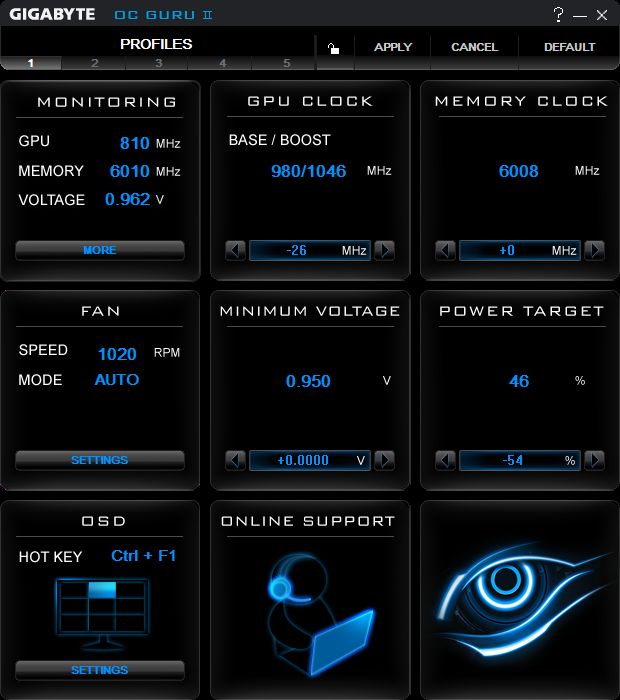
Gigabyte OC Guru 2 is great for overclocking modern video cards (those that support this option). The program is completely free and can work with graphics adapters from various manufacturers. However, it must be used with a certain degree of caution. Incompetent user actions may result in loss of equipment.
Advantages
Many users use this particular utility for overclocking. But how does it stand out among other products? List of benefits.
- simple installation process;
- interesting design;
- works with all operating systems of the Windows family;
- does not require installation of additional modules;
- no advertising content;
- the program is easy to use;
- easy to learn application;
- simple uninstallation process.
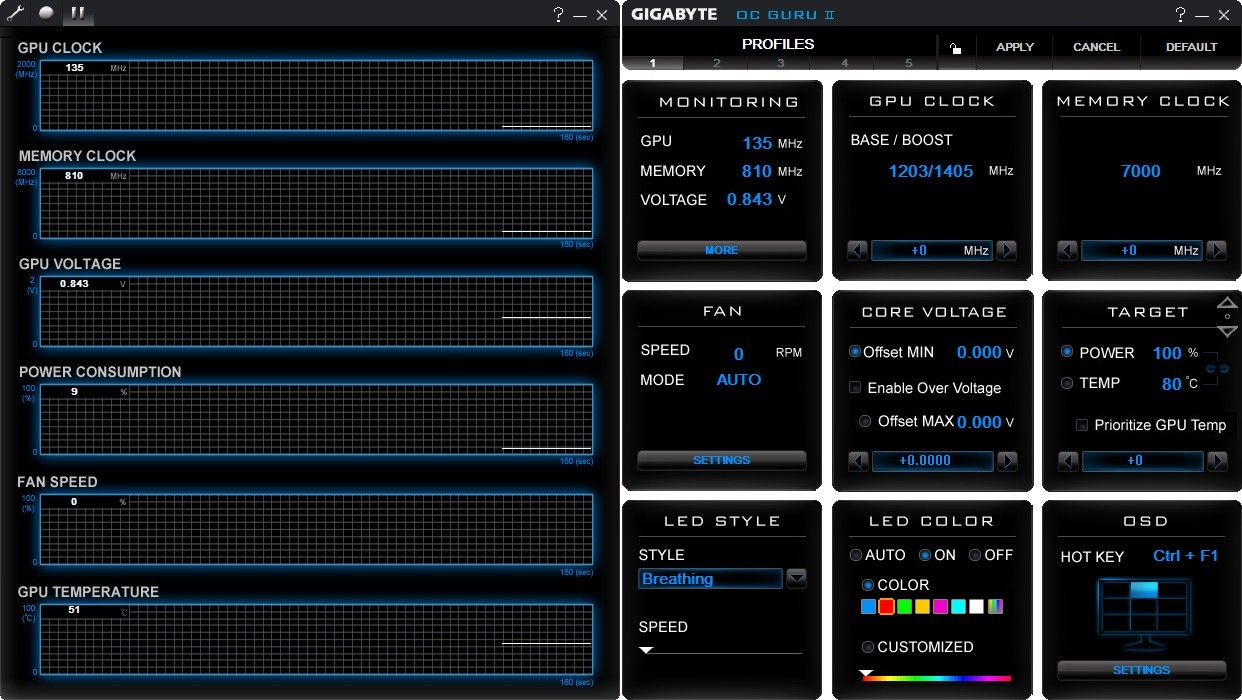
The utility is aimed at overclocking enthusiasts. It may be of interest to ordinary users only in terms of constant monitoring of the temperature of the video adapter. However, many people install it on their computer.